This is the 9th monthly report for Print My Blog WordPress plugin. Active Installs took a hit upon release of version 2.0 and front end print buttons, but there were lots of new features and donations nearly doubled.
What Happened in December 2019
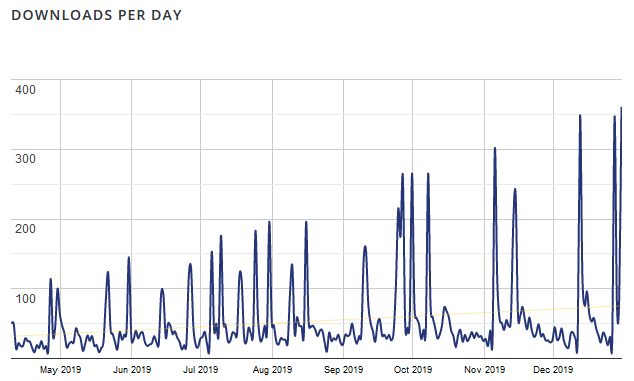

Open Collective Stats
- Hours:
- 34.25 (+1) support
- 55.75 (+8) copy writing
- 92 (+9) development
- 17 (+0) management
- Expenses: $6,826.60 (+$612.15)
- Donations: $230 (+$87.77)
Plugin Stats
- Downloads: 17,109 (+2345)
- Active Installs: 1,227 (+71)
- Languages: 3 (unchanged)
- Five Star Reviews: 22 (+1)
- Releases: 46 (+3)
Overview of What’s New
- Print Buttons Introduced in Version 2.0
- New Top-Level Menu Item
- Redirect to Welcome Page on Activation
- Order Posts Newest-to-Oldest
- Optionally Remove All Printout Meta Data
- Donations Nearly Doubled Again
- Add a Table of Contents with Calibre
The Details
Print Buttons Introduced in Version 2.0
Like I planned in November 2019, the big feature released in December was front end print buttons which allows site visitors to print individual pages.
The feature is disabled by default so existing users aren’t surprised to suddenly see the buttons on all their posts. But making the buttons appear on all posts is really easy:
- From the WordPress dashboard, under “Print My Blog”, click “Settings”
- Check “Show visitors buttons to print your posts?”
- Save
You can read more about the print buttons in my post outlining how to use them.
Because with that new feature I significantly changed the plugin’s description on WordPress.org to match the new use for Print My Blog.
New Top-Level Menu Item
Version 2.0 added a new top-level Print Mu Blog menu item to the WordPress dashboard, with sub-items “Print Now” and “Settings.” (The old link under “Tools” is still there for now, but it warns uses it sill be removed soon.)
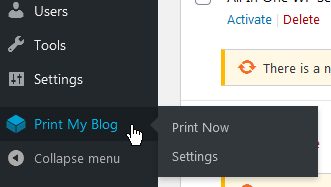
I added the new menu item because I needed a page for enabling and configuring the front end print buttons, and expect to add another sub-menu item when the Pro version is introduced.
Redirect to Welcome Page on Activation
Because 2.0 added the print buttons, it’s possible some users just want to activate them and not print their entire blog. To accommodate this new use-case, instead of redirecting new users directly to the print setup page, they’ve sent to a welcome page.
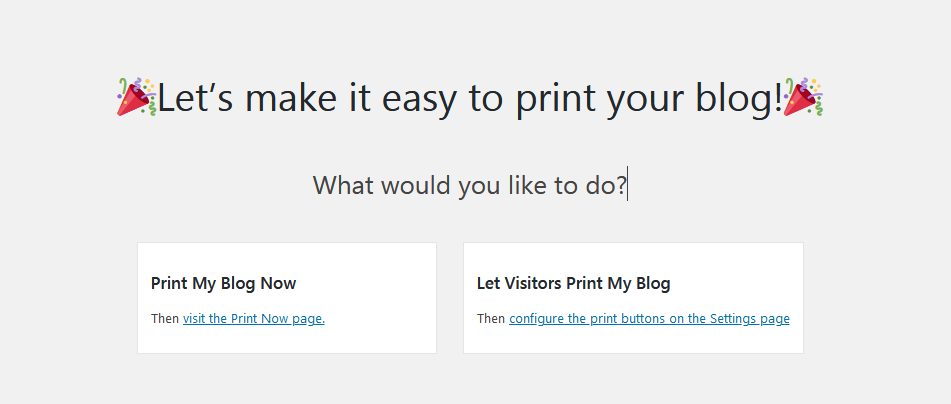
Hopefully this makes it really easy for users to do what they want.
Also, in 2.1,1, users aren’t sent to the welcome page on reactivation, or when bulk activating plugins, as BrianHenryIE suggested on Reddit.
Order Posts Newest to Oldest
Print My Blog version 2.1 lets you choose to instead order posts newest-to-oldest (like how they appear on your archive pages), and pages in descending “menu order”, instead of the old defaults.
This feature was suggested by doesper of Cosmic Reflections.
Optionally Remove All Printout Meta Data
2.0 also addresses in a subtle bug noticed by dreamkatcha from Everything Amiga: if you setup a printout to remove all printout meta info (eg removed the site’s title, print date, filters used, and credit) it still said the word “posts” at the top.
The fix was to just remove that word if you asked to not show filters.
This fix could be useful if you’re printing out your blog as-you-go, and don’t want each posy to repeat that meta info (or awkward just have the lonely word “posts” floating around at the top.)
Donations Nearly Doubled Again
In December there were two $50 donations from Robert Hamill (via Open Collective) and Don Maclean from Lantern on the Stern (via PayPal.) I’ve been corresponding with Don via email (he’s wanting to included both posts and pages in his printout in a custom order).
These donations nearby doubled the total donations for the year. I’m not sure if it was a coincidence or not, but I suspect folks often feel especially generous at that time of year (which is probably why Wikipedia makes their annual request for donations at around the same time.)
Add a Table of Contents with Calibre
I’ve long considered facilitating adding a table of contents to printouts, but Robert Hamill discovered you can already do it to an eBook using Calibre.
I still think this is a feature I’d like to add to the pro version as it was suggested a while ago by Sheila Pollard from her blog, and I don’t think everyone wants to use Calibre.
Thinking Out Loud
Pro: Arbitrary ordering posts and table of contents
Slowdown in Active Install Growth

Unfortunately, the growth of the number of new active users slowed down significantly this month, despite all the new features. Actually, maybe because of them, considering the dramatic drop happened right after the release of 2.0.
I haven’t had any reports of new bugs being introduced, and everything continues to work as well as before. So that’s not the reason…
I think a significant number of users deactivated the plugin when they saw it was version 2.0. I can understand their rationale: usually when software’s “major version” increases (eg when it goes from version “1.4” to “2.0”), things often break, or at very least take extra effort to deal with the significant changes. And Print My Blog is the type of plugin users probably use once then don’t really need… so when upgrading it looked like work, they took the easier option to just deactivate it.
Also, so far I haven’t received any feedback on the new print buttons, so I doubt very many users are making use of them. My post outlining how to use them has only been viewed about 18 times (for reference, these transparency reports usually get about 50, and my most popular post of 2019 had about 330 views.) So, so far the new feature hasn’t been noticed much.
First Features for the Pro Version
I want to get started on the pro version next, and am considering it’s first features. Here’s my short list:
- Define a custom order for posts in printouts
- Save printout settings (so you don’t have to keep entering them each time)
- Automatically add table of contents
- Custom templates
I think I’ve mentioned it before, but the distinction between the free and Pro version is basically this: if you use Print My Blog for your own records or for friends, the free version is all you should need; if you use it for customers (or others you want to impress) you’ll probably want the Pro version.
I don’t think of the above proposed Pro features is essential for amateurs. But someone using Print My Blog for their work will likely find their worth paying for.
Please Share and Tell Me What You Think
I really appreciate hearing from users (and potential users) even when there’s something you’d like improved. So please comment, contact me, or reach out on the support forums.
If you’re already happily using Print My Blog, sharing it or this post with your blogging and WordPress-using friends is also a big help.
Oh and happy new year! 🎊
