Today, I finally brought my old Blogspot blog’s posts, cmljnelson.blogspot.com, over to my WordPress.com blog, cmljnelson.blog. I’m pretty happy with how it went, so I thought I’d share why and how I did it. Also, my blog’s timeline now looks weird, with about a 5 year gap of zero blog posts, so I thought I should explain that.
Why I was on Blogspot to Begin With
I was taking a Computer Science class at BYU which required us to have a blog. There was no required technology, but we just needed to have a public blog and use it. That was actually a very good idea, in my opinion. It forced us to “get with it”- not just understanding how to code, but understanding the culture and trends. One of which is blogging. I’ve found blogging helpful, like keeping a good journal. Except it’s searchable. And I get to share what I learned from others. And others can correct me when my ideas are out-of-whack.
Anyways, I was aware of WordPress at the time, but only the self-hosted variety. I was busy with classes and socializing, and wasn’t interested in installing yet another thing. In retrospect that was a shame, because actually running a website on a webserver myself would have been great for my education (I would have had a lot more practice understanding DNS, SSL, server-side languages, security, performance, etc.) But I took the quickest option that got me the grade: blogspot.
Why Version 2 of My Blog Is on WordPress.com
After the course was done, I blogged once or twice, but that was about it. I was engaged and twitterpated and forgot all about it. Somehow I wound up working with WordPress for my living, and found myself wanting to share my learning and opinions with the world. Also, I had a master plan to basically keep a public journal (blog), and then try my best to make it available to my children and descendants a few decades from now. (That plan is actually coming along ok; more to follow…)
But the main gist of it was: I wanted experience actually using WordPress, not just developing it. Also I wanted the option to own the data myself. Someday, when I’m not so cheap, I hope to get a self-hosted WordPress blog. Then I’ll run my blog with whatever plugins and code I want. WordPress.com is the middleground, because I figure it will be easy enough to migrate to self-hosted later.
Also, I started a new blog because I kinda wanted a fresh start at it, and somewhat forgot the old blog existed.
Why Did I Jump Ship?
Why did I decide to totally abandon my old Blogspot blog, and move its posts over to WordPress.com? Because I’m afraid Blogspot is becoming abandonware, and my feelings towards Google (which runs blogspot) have soured.
My wife, Amanda, also has a Blogspot blog, primarily just for recording recipes. She used their mobile app. But she noticed yesterday that it doesn’t work anymore. That suggests the product isn’t too healthy.
I really haven’t heard about anything new or cool blogspot is doing. It seems like it was great 8 years ago, but it’s really been stagnant since. WordPress is that old too, of course, but it’s development is accelerating, if anything.
So I was afraid Blogspot would be shut down soon, like Google Wave, Google Checkout, Google Code, etc. So I wanted to abandon ship before it sank.
Oh, and another point: Google is currently buying up a bunch of WordPress core committers and paying them to work on WordPress. So it seems they’re shifting to supporting WordPress also. I think Blogspot’s days are numbered.
How Did I Make the Switch?
The article “How to Switch from Blogger to WordPress without Losing Google Rankings” from wpbeginner.com was helpful. It’s explains how to migrate to a self-hosted WordPress site, so it didn’t 100% apply. But it got me started. Here’s what I did:
“Backed up” my Blogspot blog. That got me a machine-readable file with all my Blogspot’s content. I didn’t actually have any images, so that may have simplified things.
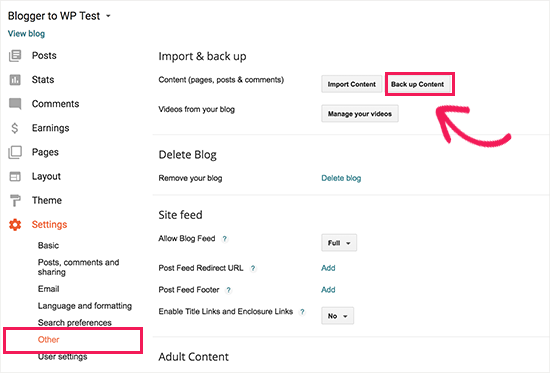
Afterwards, I logged into WordPress.com, clicked “Import”, then found the Blogger.com row (to be honest, I’m still confused what the difference is between Blogger and Blogspot, basically they’re the same) and clicked “Start Import”. I then selected the file I downloaded from Blogspot earlier. It took a few minutes, but got all my posts over. And they looked just fine.

The last thing I realized I wanted, was to forward my Blogspot blog over to my WordPress.com blog.
Back in Blogspot, I went to “Themes”, then clicked “Edit HTML”.
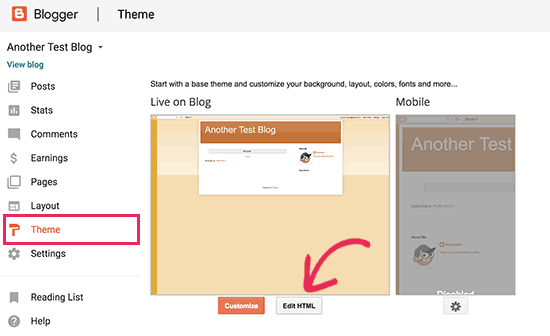
Then, right before </head>, I added
var l = window.location.href;
window.location = l.replace('cmljnelson.blogspot.com','cmljnelson.blog');
So it looked like this:
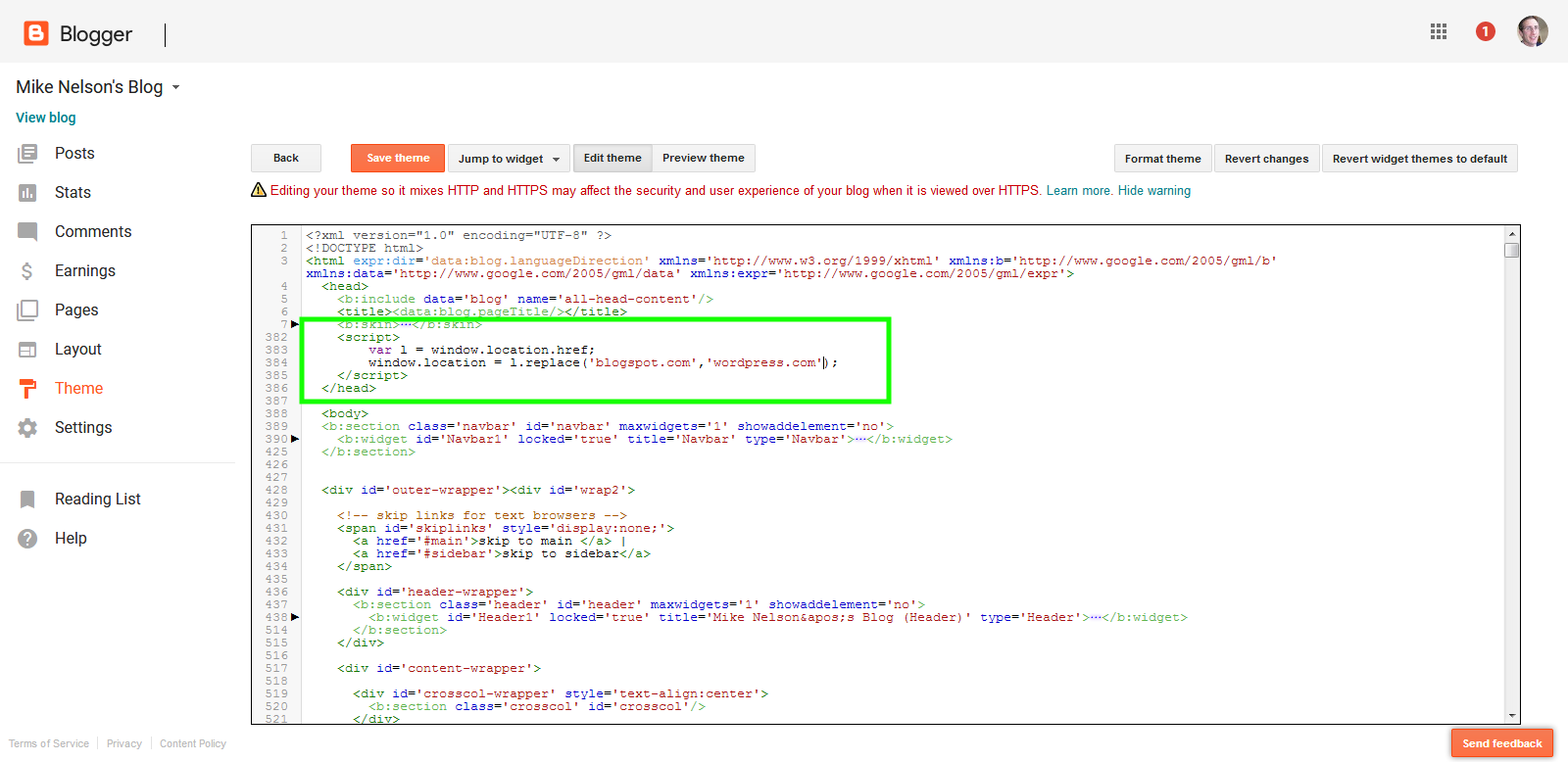
That redirected users from “cmljnelson.blogspot.com” to “cmljnelson.blog” just fine. What’s more, the URLs I imported from Blogspot are identical, except they’re on “wordpress.com” instead of “blogspot.com”.
Note: if you’re wanting to redirect visitors from your blogspot blog, you’ll probably need to modify my code snippet above. Specifically, replace cmljnelson.blogspot.com with your old blog’s domain name, and replace cmljnelson.blog with your new blog’s domain name.
After that, I just needed to disable Blogspot’s “mobile theme”, so mobile users got redirected to WordPress.com too.
Errmm, So What’s Up With My Blog’s Timeline?
All my posts from 2010-2012 were imported from Blogspot. Everything else was written on WordPress.com. I guess that was pretty simple to explain.
So, What if You’re on Blogspot?
So if you’re also on Blogspot, don’t feel obliged to run away from it urgently or anything. Even if they do decide to shut it down, they’ll give you plenty of warning, and give you a chance to export your posts from it.
Just for me, I decided the time had come to move on. Simply put, Blogspot is slowly dying. If you don’t want your blog to be a victim of the Digital Dark Age just yet, I think it’s time to move it too.




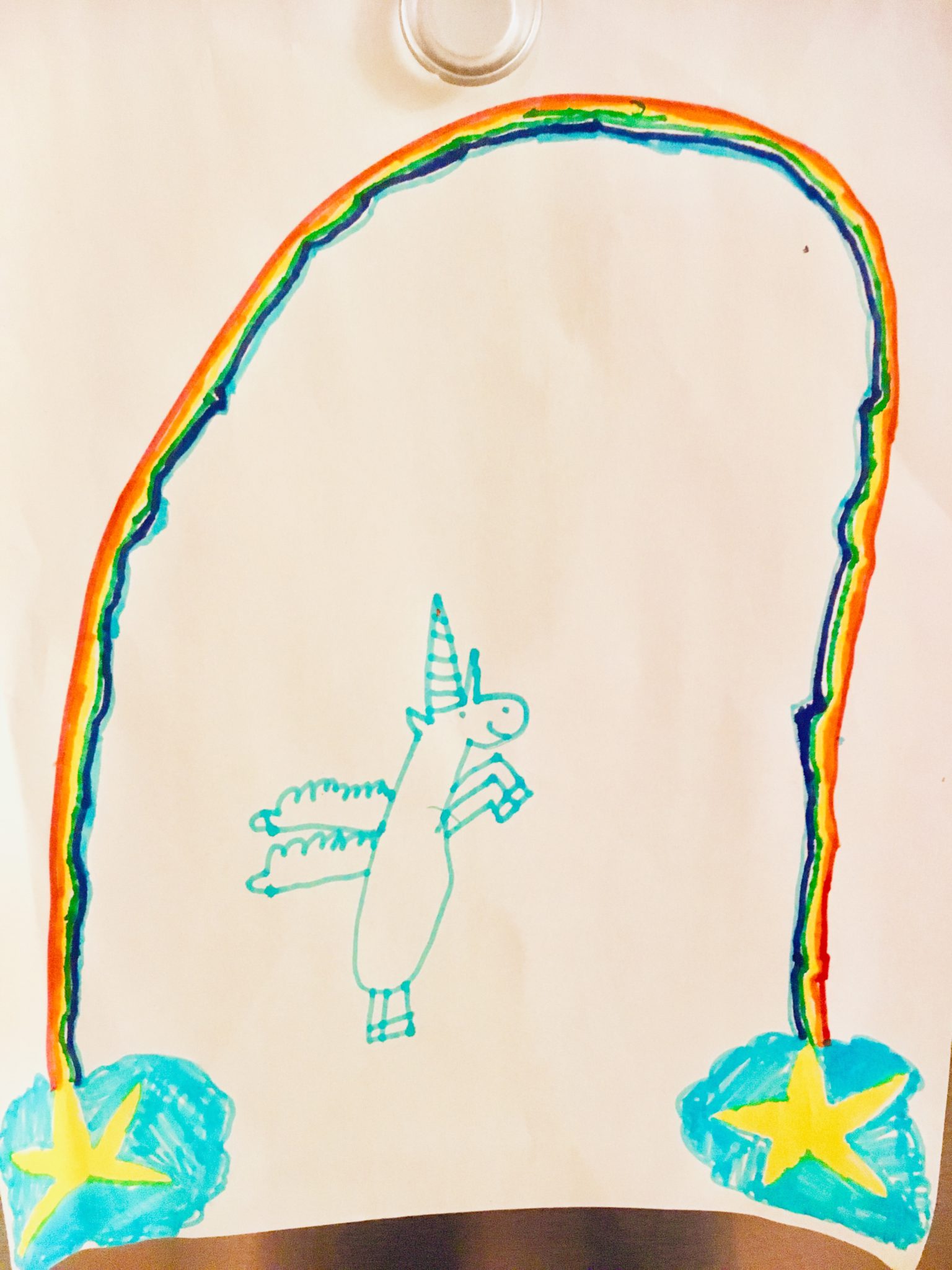


Reblogged this on Retirement Reflections and commented:
I just came across Mike Nelson’s post about his recent platform change. There are many blogs that I follow that currently use Blogspot. I know that many of them have never experienced a single technical problem (something that I could only dream of). Still, Mike’s post gave me pause. I’d love to hear your thoughts on this topic (as I know Mike would as well).
Thanks for reblogging Donna.
I also never had any technical problems with Blogspot… at least technical issues.
(Ironically, the more features are being added to software, the higher likelihood of temporary bugs. Whereas software that isn’t getting new features is less likely to have things break.)
My main motivation for abandoning Blogspot was that I’m afraid Google will (like, in the next 5 years) announce its being shut down. It’s marketshare had dropped to its 2011 levels, see https://w3techs.com/technologies/history_overview/content_management/all/y
Interesting post even for a new blogger like myself. I am still learning the jargon and sifting through the “how to videos”. I have had no prior knowledge on how to set up a site and I just jumped right in with WordPress.com. Your post makes me feel better about continuing to work with this site. Thank you. Erica
Hi Erika, yeah independent of whether WordPress is truly “the best” option for your situation, it is undeniably the biggest (10 times bigger than the nearest competitor according to https://w3techs.com/technologies/history_overview/content_management/all/y). So I think it’s the most likely to be around in 10-20 years.
Thanks Michael.
Thanks Donna and Mike. I enjoyed reading this. WordPress.com has never given me a problem. I am sure I could use it way more extensively than I do.
That’s good to hear! To be honest, I have had quite a few problems with WordPress, but it also does a lot, and while imperfect, their support is easy to find (some others make it impossible to find).
Got an email from Google today validating my decision to leave Blogger. They’re shutting down Google+ (at least for personal accounts) and only giving 6 months heads-up. Here’s what they emailed me today:
In December 2018, we announced our decision to shut down Google+ for consumers in April 2019 due to low usage and challenges involved in maintaining a successful product that meets consumers’ expectations. We want to thank you for being part of Google+ and provide next steps, including how to download your photos and other content.
On April 2nd, your Google+ account and any Google+ pages you created will be shut down and we will begin deleting content from consumer Google+ accounts.