We’ve had two Nest Protect Smoke/CO2 detectors for a years at our old house, and recently moved to a bigger house so bought two more. Setting them up should have been easy but it was quite a pain, so I’m sharing how I fixed the problems I encountered.
“Low Battery” even though they were actually Full
A few months before, one of our Nest Protects was constantly complaining about low batteries, even though they were totally full. We knew they were full because they were the Duracell ones where you can press the sides to see how much is left.
I found on a forum that the reason is Nest Protects really only with with one type of battery: Energizer Lithium ones. Once we got those, the low battery warnings disappeared.

New Network (or changed network password)
When we moved, we changed the WiFi network password, which meant the old Nest products couldn’t connect on it anymore, because they were using the old password.
There’s no simple “change network” or “change password” option from the Nest App.
The fix is to:
- go to the app, and disconnect all the existing Nest Protect from your “home”,
- Reset each Nest Protect (by holding down the physical for 10 seconds until it says “erasing all settings”
- and reconnect each device in the usual manner.

Errors Adding New Nest Protects
P002 (2049)
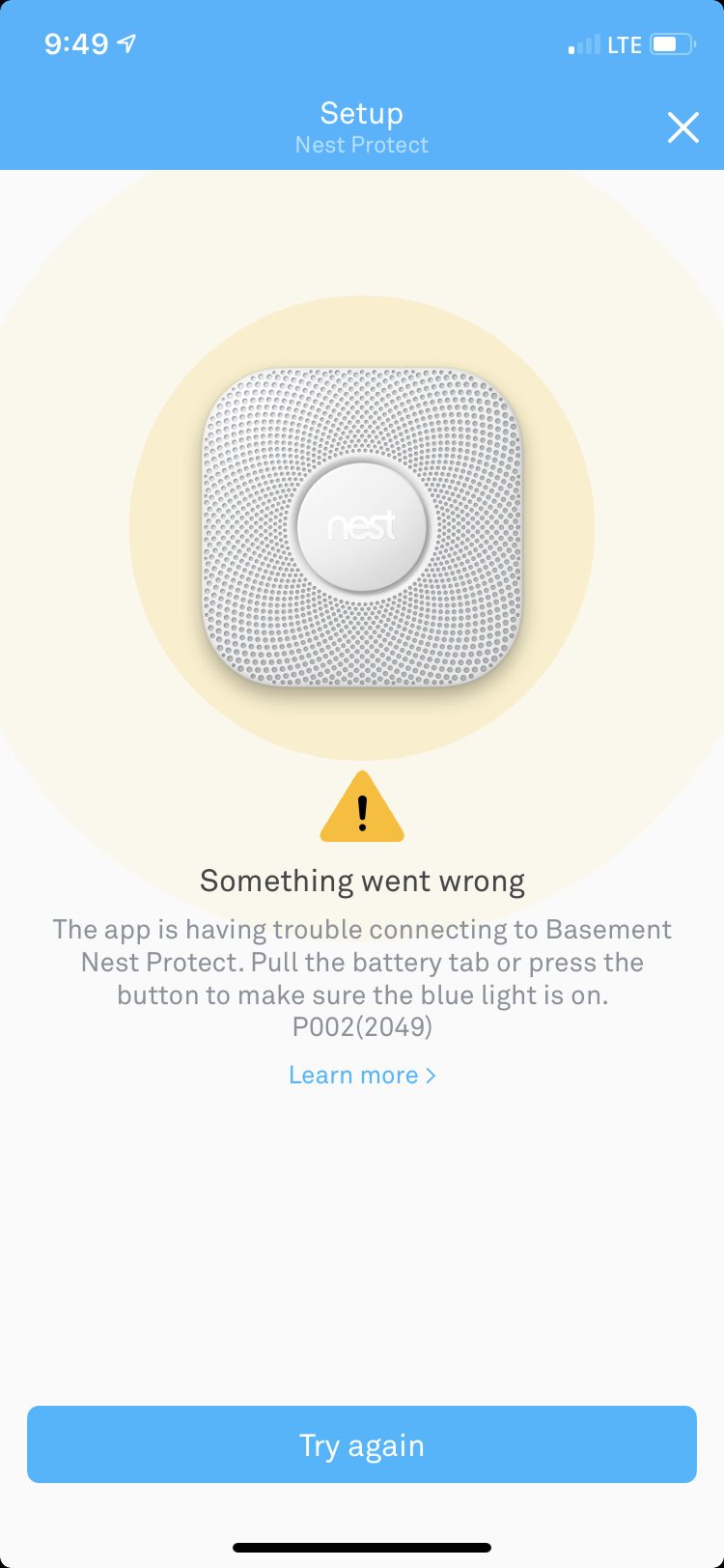
When I went to add the new Nest Protects (which are second generation; as opposed to the first which are first generation), I got an error P002 (2049) after connecting the the “ad-hoc” network.
It seems this problem may have come up because we were using “pods”, WiFi network extenders. I later disconnected all of them, turned off my phones cellular data, and tried connecting them RIGHT next to the WiFi router, and the error sometimes went away. It seems it was a bit fickle, so multiple attempts were needed.
That took me quite a while to solve, like a few days. I chatted with “Kristen H.” on in their web-based chat support program, who really wasn’t much help. Mostly because she was a bot- a computer program designed to act a bit like a human (occasionally paused, occasional typo, etc) but you could still tell because all their responses were rewordings of their FAQs.
Anyways, after an hour of chatting, they decided the old Nest Protects needed to be replaced, which was really strange because they were working fine at the last house for years. Still, I couldn’t get them to work (yet) so we did buy some more.
P013 (4096) and P024 (6021)

When I tried to add the extra two (to replace the two old ones that Nest Support said needed to be replaced), I got the above error, but only with adding the second one. The first one got added fine… I was getting pretty annoyed at this point.
I was getting this error on the screen right after scanning the new Nest Protect’s barcode.
That’s when I realized it might be because all the already-connected Nest Protect were all spread throughout the house. So, on a hunch, I took down all the Nest Protects and put them next to the WiFi router, turned off the network “pods” (mentioned above), and actually said a prayer.
When I tried to connect the last new Nest Protect, it finally worked!
What’s more, when I tried again to reconnect the old ones (I disconnected them at some point, trying to figure out all these issues), they worked again! (Although one did take two tries… the first unsuccessful attempt might have been from moving it around or not holding the nests RIGHT next to each other.)
Adding Family Members
I was having pain always logging into the app using my wife’s account, so we decided to try creating a separate account for me, and adding it as a family member so I could also see all our devices from it.
My wife sent the invitation, which I saw in an email, and accepted by clicking the link, but then all it did was join her Google Home group (which doesn’t include Nest Protects)- not the Nest Family.
It turned out the problem was that I hadn’t migrated my account from Nest to Google. Once I did that, I successfully joined the Nest Family group.
Now they’re all working fine. If you’ve had some of these errors, I hope this helped. If not, Nest/Google has some more tips you might find useful.
Good luck!





Thank you!! 45 minutes with the stupid support bot got me no where. 5 minutes on this and it was resolved! Cell phone network interference.
Excellent article. I had a similar experience with the Nest thermostats. Chatted with the bot for an hour until they seemed to put a human on. I hadn’t thought of the pods being the problem, but lucked into getting them all connected. When I set up the last one (three down, one to go), I will be better armed.
Thanks Tom!
Ya looking back on it, although I suspected the pods may have been the problem, the issue was actually that I just needed to have them all together when I was connecting them so they could communicate.
I don’t have any pods/range extenders, etc. I put my phone into airline mode, then the Nest app asked for permission to use the radios (bluetooth and wifi) even when in airline mode, … and no problem whatsoever bringing my 2 protects back online in about 1 minute each.
Far better than 4 minute cycles ending in “P002” errors and trying things like factory resetting the protects, to no avail!
As a Nest Pro, I have to admit that we rarely install nest products anymore, or should I say Google Home. Nest was awesome until google bought them and screwed it all up. All the good people left, and now we have bots. Our company uses a different manufacturer now and much happier. I’m sure they will get bought some day and the same thing will happen.
Here’s a word to describe that feeling: https://en.m.wikipedia.org/wiki/Enshittification