Ever since WordPress.org removed the Active Install Growth Chart I’ve been more reliant on the stats provided by Freemius, but their meaning wasn’t obvious. I talked with Freemius’ support, Leo, to get some clarification and thought I’d share what we found.
What I thought Freemius’ Stats Meant
Most of the Freemius stats around money (what I’m going to call “subscription stats”) are pretty clear to me, so I’ll skip over talking about those. (Please comment if you think they need explaining.)

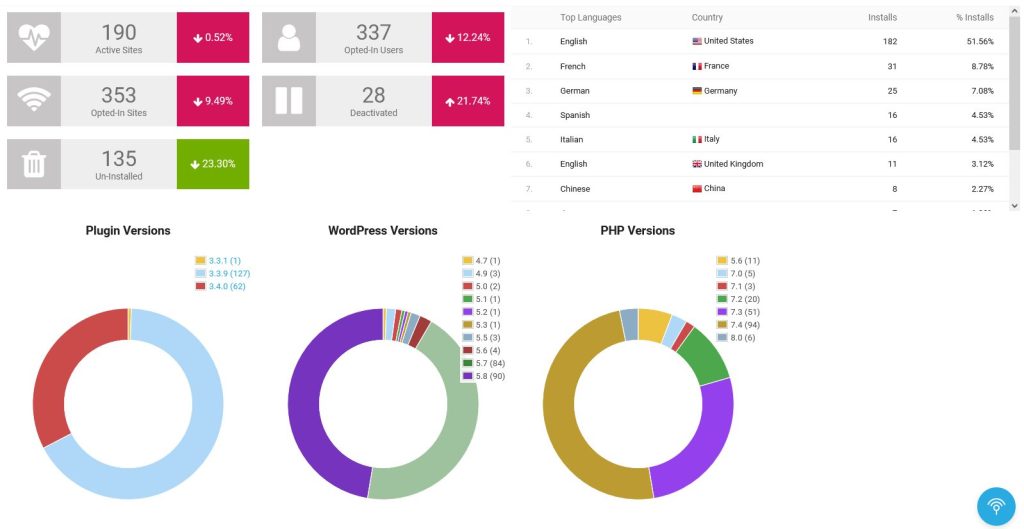
The stats around “Active Sites” and what nought are what needs clarification.
Active Sites: I thought this might be the total accumulated active sites as of the end of the time period requested (e.g., do I have 190 total active sites according to Freemius, just like WordPress.org plugin pages list “Active Installs” at 5000?).
Opted-In Sites: I wasn’t clear how this was different from “Active Sites” (the numbers clearly differ, but they sound like the same thing to me.)
Un-Installed: I thought this was the total number of sites that uninstalled my plugin during the period.
Opted-In Users: like “Opted-In Sites” (whatever that is) but for the number of users who own those sites.
Deactivated: I though this was the total number of sites that deactivated the plugin during the time period.
In turns out, after discussing this a bit with Freemius support lead Leo Fajardo, all the above definitions are wrong.
WHat Freemius’ Status Actually Mean
Let’s start with the stats that make the most sense (rather than the order they’re listed in).
Opted-In Sites is the number of sites that opted into Freemius’ data tracking during the time period. It’s not cumulative of all time. So if it says 353, that’s 353 sites that Freemius became aware of during the time period selected. It says nothing about how many Opted-in users there were ever.
Active Sites is the Opted-In sites that are still using the plugin/theme at the time of viewing. That means when you look at this number in a couple months, even for the same time period, you’ll see a different number. For example, above I have two screenshots of Print My Blog’s stats for July 2021 taken a month later, August 2021. In contrast, below I have a screenshot also for July 2021 but taken November 2022 (over a year later). The “Opted-In Sites” are the same, but the “Active Sites” are not. As expected, “Active Sites” went down a bit a year later (down by 11, specifically.)
Deactivated is the number of sites that opted-in during the time period which have since deactivated the plugin (but not uninstalled it). This means they could have deactivated the plugin/theme anytime between the time period being shown and the time that you’re viewing the stats. This stat says nothing about how many total sites (activated earlier) deactivated the plugin during the time period.
Un-Installed is similar to Deactivated: the number of sites that opted-in during the requested time period who have since uninstalled the plugin/theme. Again, it says nothing about earlier users who uninstalled the plugin during this time period.
For reference, Opted-In Sites = Active Sites + Deactivated + Un-Installed (in the screenshots below, that’s 353 = 179 + 142 + 32).
Opted-In Users is the number of users who opted a site into Freemius’ data tracking. I think this is regardless of whether they’ve previously opted in a site before or not.


Also interesting: plugin versions, WordPress versions, and PHP versions. They are not the total number of sites ever using those versions of each software, but instead the number of sites who opted-in during the time period and what version of the software they’re currently using.
For example, compare the August 2021 “Plugin Versions” to the November 2022 “Plugin Versions” for July 2021: Originally there were just 3 plugin versions, most of them on the then-current 3.3.9. In November 2022, the latest version was 3.18.8, so there’s a lot of the users who activated in July 2021 who kept the plugin up-to-date. But, apparently, there 93 users still on 3.3.9 (never updated!) I’m skeptical of that stat though: we know 174 users uninstalled or deactivated the plugin, who what “Plugin Version” are they currently using? None of them. I bet Freemius is showing their most recent version.
How Do I Get the Info I want?
If you want total active sites, set the time frame to as far as back as you can (e.g., 2015, when Freemius got started) then look at “Active Sites”.
If you want to know how many folks activated the plugin during a month, set the time frame to start at the beginning of the month and to end at the end of the month, then look at the “Opted-In Sites”.
So are Freemius’ stats useful? Absolutely. But it helps to know what they mean.





One thought on “The Meaning of Freemius’ Dashboard Stats”